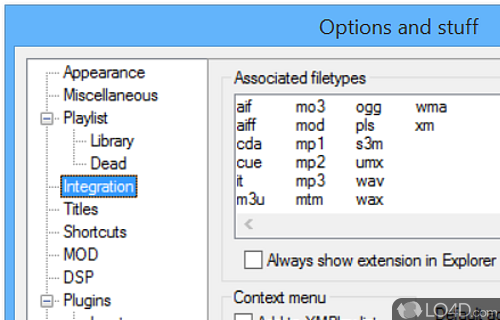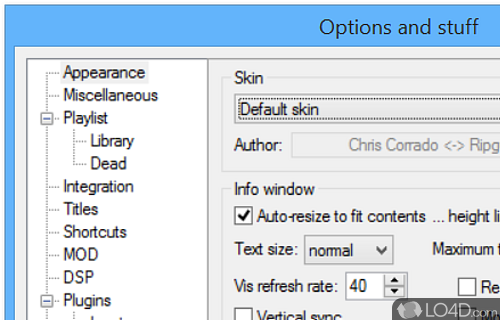A Winamp-inspired multimedia audio player for Windows with a number of audio enhancements and a library manager.
XMPlay is a Windows media player which supports many of the most popular audio formats. It also creates a library for your collection.
As a portable application, installation is not required. That makes this media player suitable for carrying around on portable mass storage devices such as USB memory sticks.
What makes XMPlay an excellent choice is that the program is tiny. It runs extremely fast thanks to its lightweight nature. Furthermore, it uses very little in terms of system resources, leaving more RAM available for other programs you may be running. It requires no additional codecs to function properly.
Another good point to mention is XMPlay's extreme customization ability. It is highly configurable. Renaming, changing or searching for music could never be easier or faster. Keyboard shortcuts are configurable and changing the look of the program through skins is easy-peasy.
At the end of the day, XMPlay is recommended because of its fast speed, configurability and its ease-of-use.
Features of XMPlay
- Audio Formats: MP3, WMA, OGG, MOD, XM, S3M, IT, AAC, APE, FLAC, WAV.
- Audio Output: DirectSound, WaveOut, WASAPI.
- Audio Processing: EQ, Resampling, Dithering.
- Crossfading: Smooth transitions between songs.
- Effects: Reverb, Echo, Pitch Shifting.
- File Management: File Renaming, File Tagging.
- High Fidelity Audio: Lossless playback.
- Hotkeys: Keyboard shortcuts for playback control.
- Playlist Support: M3U, PLS, ASX.
- Plugins: DSP and Input/Output.
- Skins: Customizable UI
- Streaming: SHOUTcast, Icecast.
- Tag Support: ID3v1, ID3v2, Vorbis, APEv2
- Visualizations: Spectrum Analyzer, Oscilloscope.
Compatibility and License
XMPlay is provided under a freeware license on Windows from MP3 player software with no restrictions on usage. Download and installation of this PC software is free and 4.1 is the latest version last time we checked.
What version of Windows can XMPlay run on?
XMPlay can be used on a computer running Windows 11 or Windows 10. Previous versions of the OS shouldn't be a problem with Windows 8 and Windows 7 having been tested. It runs on both 32-bit and 64-bit systems with no dedicated 64-bit download provided.
Filed under: